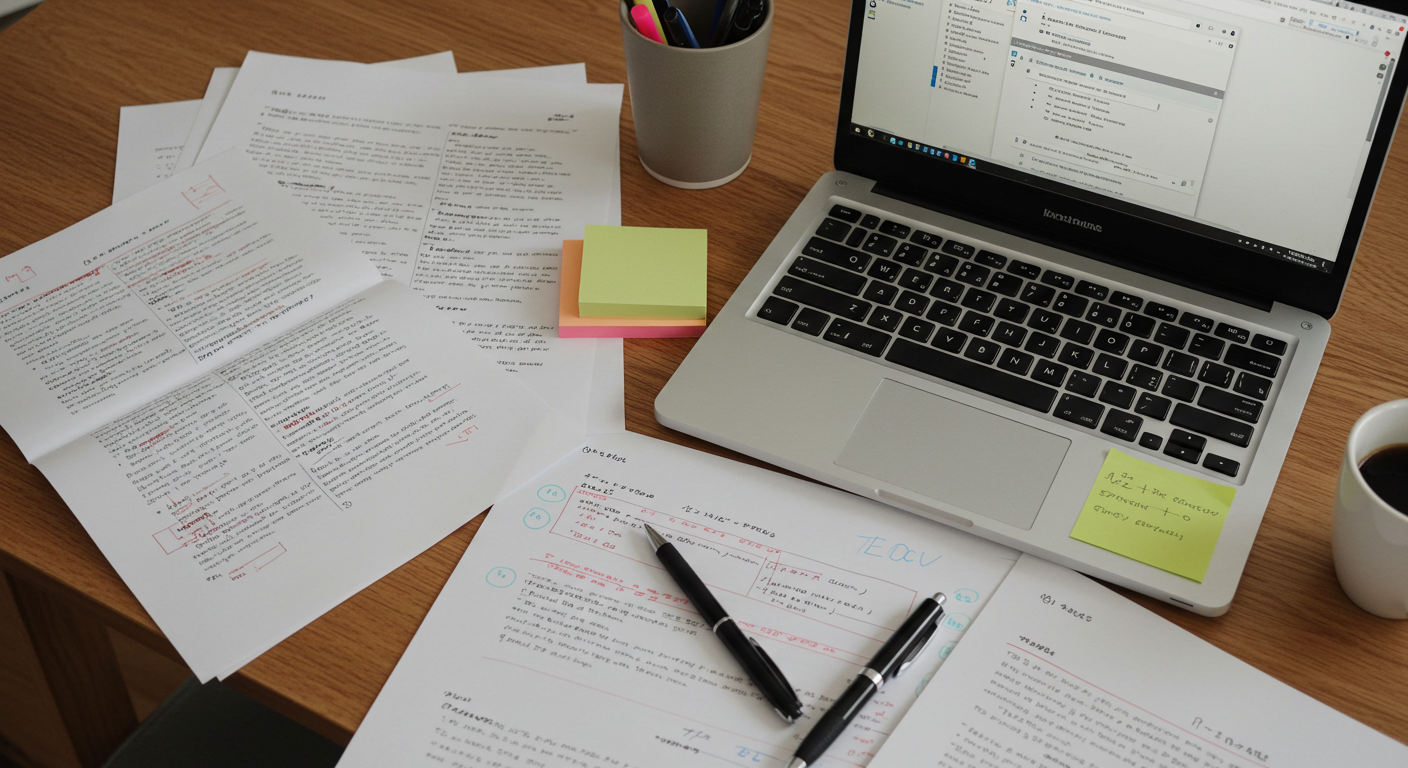
Self-publishing your book is an exciting journey—but before you hit “publish,” there’s a critical step that can’t be overlooked: formatting. Proper book formatting ensures your manuscript looks polished, professional, and readable across different platforms and devices. It’s the process of structuring your text so it aligns with industry standards, whether you’re releasing a digital eBook or a printed paperback.
Think of formatting as the presentation layer of your book. Even the most compelling story can fall flat if the layout is clunky, inconsistent, or hard to read. From selecting the right trim size and setting margins to organizing your chapters and inserting front and back matter, every detail counts. Whether you’re formatting your manuscript on your own or hiring a professional, understanding the process helps you produce a book that feels just as professional as one from a traditional publisher.
In this guide, we’ll explore why formatting matters, how to do it properly, and what tools can help.
Table of Contents
ToggleWhy Is Formatting Important for Self-Publishing?
Formatting isn’t just about aesthetics — it directly affects your book’s readability, credibility, and marketability. Here’s why it’s essential:
1. Creates a Professional Look
Readers expect clean, well-structured pages with proper margins, consistent fonts, and clear chapter breaks. Poor formatting makes your book look amateurish, even if the content is outstanding.
2. Improves Reader Experience
A well-formatted book makes reading easier. It helps with:
- Smooth transitions between chapters and scenes
- Legible font sizes and spacing
- Navigation (especially in eBooks)
3. Ensures Compatibility Across Devices
Self-publishing platforms like Amazon KDP, Apple Books, or Kobo require specific formatting standards. A correctly formatted file ensures your book appears properly on eReaders, tablets, phones, and in print.
4. Reduces Technical Rejections
Incorrect file formatting is one of the top reasons for publishing delays. Formatting helps prevent issues like misplaced images, distorted text, or misaligned margins.
5. Influences, Reviews, and Sales
Believe it or not, many readers will leave negative reviews for formatting problems. Clean formatting can boost credibility and trust, leading to better reviews and higher sales.
How to Format a Book for Self-Publishing: Step-by-Step
You can use programs like Microsoft Word, Google Docs, Reedsy, Atticus, or Vellum (Mac only). Follow these essential steps to format your book correctly.
1. Choose the Right Trim Size
Trim size is the final size of your printed book.
- Standard fiction trim sizes: 5” x 8”, 5.25” x 8”, or 5.5” x 8.5”
- Nonfiction or business books: 6” x 9” or larger
- Choose a size accepted by your publishing platform (e.g., Amazon KDP offers several standard options)
2. Set Up Page Layout and Margins
Proper margins make the content look clean and readable.
- Use “mirror margins” for print (different margins for left and right pages)
- Leave space for the gutter (binding area)
- Line spacing: 1.15 to 1.5 for easier reading
- Set header/footer space for page numbers and chapter titles
3. Style Paragraphs and Headings
Formatting text isn’t just about how it looks—it’s about consistency and structure.
- Use built-in paragraph and heading styles in Word or Docs
- Indent first lines of paragraphs (except first paragraphs after chapter titles)
- Don’t manually press the space bar or tab key—use styles for consistency
4. Add Front Matter
Front matter gives readers context and adds professionalism.
- Title Page
- Copyright Page
- Dedication Page (optional)
- Table of Contents (required for eBooks, optional for print)
5. Format the Main Body
This is the core of your book, so consistency matters.
- Start each chapter on a new page
- Use a legible font (e.g., Garamond, Times New Roman, Georgia)
- Justify text alignment for a clean block appearance
- Use scene breaks (### or a symbol) with spacing to guide readers
- Avoid widows (a single line at the top of a page) and orphans (a line at the bottom)
6. Insert Back Matter
This is your chance to thank readers, share your journey, and promote future work.
- Acknowledgements
- About the Author
- Call-to-Action: Invite readers to leave a review, join your mailing list, or preview your next book
- Bonus Content (if applicable): Sneak peeks, interviews, or behind-the-scenes info
7. Export and Save Correctly
Use the correct format based on where you’re publishing.
- Print books: Save as a PDF with embedded fonts and correct trim size
- eBooks: Export to EPUB (preferred) or MOBI (older Kindle versions)
- Use “Save As” or export features—don’t just change file extensions
Common Formatting Mistakes to Avoid
Many new authors run into avoidable formatting errors. Here are the most common to watch for:
- Using too many fonts: Stick to 1-2 fonts max for a clean, professional look
- Not using page breaks: Always insert a page break between chapters, not just pressing Enter
- Incorrect line spacing or margins: Crowded text is hard to read
- Forgetting front/back matter: These elements add polish and credibility
- Formatting manually: Avoid using the spacebar or tab key for layout; use styles instead
- No quality check: Always preview your book before publishing on Kindle Previewer or Adobe Reader
Helpful Tools to Make Formatting Easier
Whether you’re going DIY or need support, these tools can simplify the process:
1. Reedsy Book Editor
- Free and browser-based
- Ideal for beginner-friendly formatting
- Exports to both EPUB and PDF
2. Atticus
- Great for both print and eBook
- Works on Windows and Mac
- All-in-one formatting, writing, and exporting tool
3. Vellum (Mac only)
- High-end formatting tool
- Excellent for polished design and layout
- Best for authors who frequently self-publish
4. Microsoft Word or Google Docs
- Familiar and accessible
- Requires more manual setup
- Use with free templates from KDP or IngramSpark
5. Professional Formatting Services
- Fiverr, Reedsy, and Upwork offer formatting specialists
- Ideal if you want to save time or avoid errors
Final Thoughts
Formatting is the last — and one of the most important — stages before publishing your book. It’s what transforms your raw manuscript into a product ready for the world. A well-formatted book not only meets technical requirements but also shows your readers you care about their experience.
While learning to format may seem overwhelming at first, the right tools, steps, and mindset can make it manageable—even enjoyable. If you take the time to format your book correctly or work with someone who can, you’ll give your writing the polished presentation it deserves.
Remember: content might be king, but presentation is its throne.

 +1-623-439-7197
+1-623-439-7197


